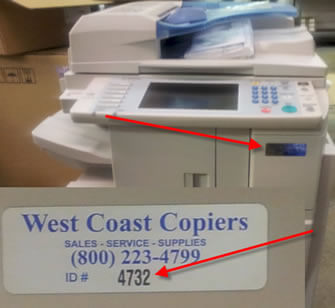Meter Reading
Based on your machine, we may be able to automate meter readings so that you’ll never need to manually report readings, request toner or call for service. Call us to learn more about our @Remote or FM-Audit programs.
Where to find your Equipment ID
Instructions to get your Meter Reading