Top Tools for Working Remotely
Now that Pinellas and surrounding counties have decided to take drastic measures to prevent the spread of Coronavirus in Florida, WCC feels the need to share our ideas and strategies to helping businesses through the transition, and how we may be able to help you too. While it is important for businesses to follow the example China and South Korea set with social distancing and staying at home, we must also consider the economic impact of that and how it will likely cause the implementation of new policies and processes that will become part of the New Norm for businesses in the immediate future and coming years. Most businesses are setting up their employees to work remotely from home and this blog will go over many of the effective tools needed to enter this new era in business. WCC can help implement these technologies, while sharing some helpful tips use along the way.
1) Phone System
Top Pick – Crexendo
Having the proper phone system to support your employees is critical to maintaining operations. There are two main types of phones systems today, on premise or Voice over IP/Hosted. (VOIP). Having a robust hosted phone system makes working remotely much more manageable because instead of the system being located at your office, it is in the cloud. This will allow an employee to take a phone home and simply plug it in or use what is called a soft phone. A soft phone is essentially a full featured phone right on your laptop / desktop. You just plug a headset into your pc, and you are ready to go as if you are at the office.
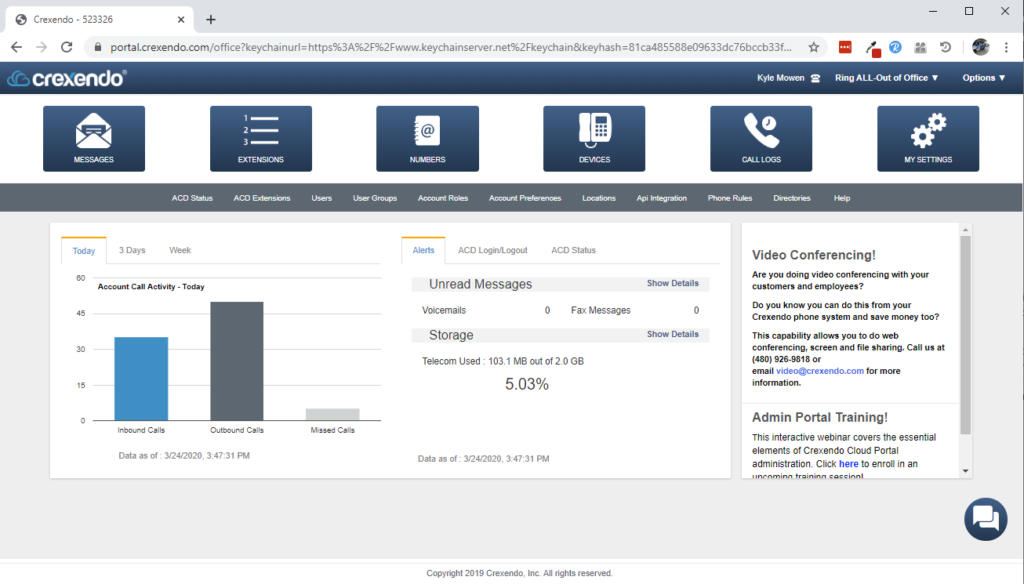
A good hosted phone system will also allow you to call & intercom other extensions no matter where the physical location. I could be at home and dial my co-worker’s extension – 1007, and it will dial them like I were in the building. This is one of many of the flexibilities that a hosted system will have.
The final advantage to having a robust VOIP / Hosted system is the ease of configuration. Having the ability to make a change to the system from anywhere in the world right from your laptop or cell phone is a powerful advantage. WCC has vetted many phone systems, and while there is such a variety of good products on the market, Crexendo offers the best bang for the buck while offering every feature talked about plus more. They work with WCC’s in-house experts based in Tampa Florida to configure the phones to your specifications then our professional services team arrives at your business to set it up. After the system is installed, WCC provides quick same day support for any changes or issues that may arise at no additional cost to you.
2) Video Conferencing Tool
Top Pick – Moxtra
During a time when you have to ask “How many coronavirus cases are in Florida Today?” as the number grows, many businesses are operating on limited staff in the office, or even closed it can be very difficult to have meetings with clients or co-workers. A video conferencing tool is one of the most pivotal tools for working remotely. It allows you to have meetings with clients, prospects, or co-workers remotely. With the Moxtra video conferencing tool you can have a face to face meeting hundreds of miles away and while sharing what is on your computer screen.
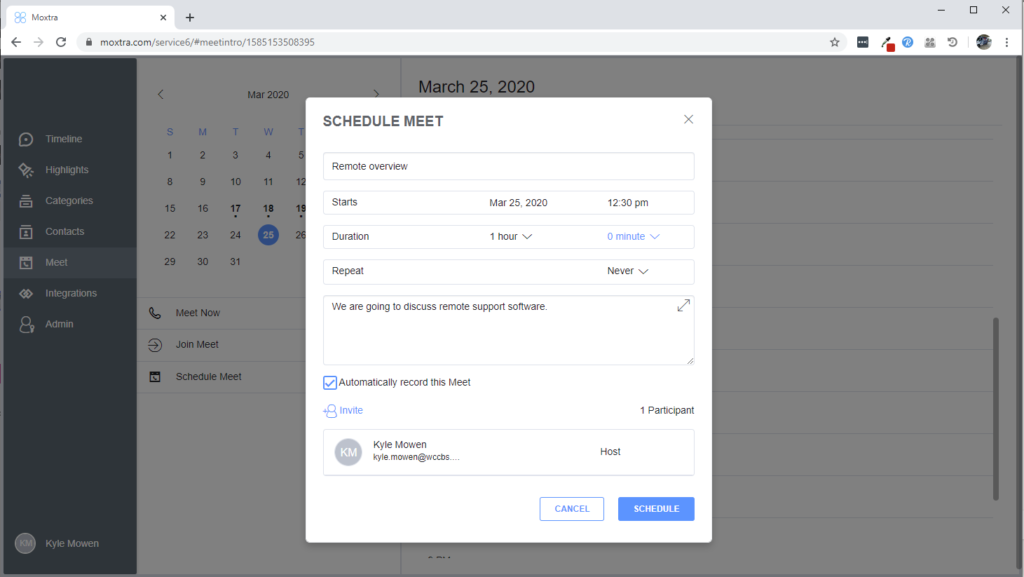
The way it works, is from the Moxtra website you would create a new meeting and it will ask you who the attendees are. You simply insert their email addresses and it will send them a calendar invite with all the information they need to join including a link to the website & a phone number to dial into. As the host, you can share your webcam and present anything you would like on your computer. You can share pictures, go over documents, or demo software. One feature unique to Moxtra is their plugin to google chrome which allows users to annotate and draw on the presentation screen. This can be a great aid to better communicate while going over nearly anything you are sharing. Moxtra also allows you with a click of a button to record the session so people who weren’t able join can be sent a link to watch a recording of your presentation / meeting. WCC’s System Engineers can seamlessly integrate this solution with few interruptions to your work from home Team.
3) VPN
Top Pick – Sonicwall VPN
Runner Up: Fortinet VPN
A VPN (Virtual Private Network) allows you to connect your computer to your work network from anywhere in the world. It essentially makes it as if you were sitting at the office. This in turn allows you to use all the network devices that would normally be available such as printers, share drives, and other network resources.
A VPN is typically set up through the router or security appliance on your network. They can often be synced with your active directory if you have on onsite server for managing your users on your domain, but this is not a requirement. To connect to the VPN and all your network resources you would simply open the VPN client and hit connect, then type in your username & password. Ultimately, VPN Clients are one of the best tools for working remotely because it “Tunnels” you right into your works network with ease. WCC Can assist via our partners in set up and implementing these solutions to ensure your system is functioning properly.
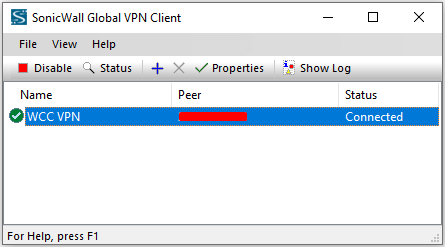
4) Team collaboration Tools
Top Pick – Microsoft Teams
Effective communication with your team on different projects and sharing files is of the utmost importance. Microsoft has a great tool to do this, remotely or in office setting, it’s called teams. Teams lets you create a “Team” and add the members you wish to be part of it. You can then create different channels for each topic that is relevant to that team. The main page of each channel is a “post” section which is an instant messaging tool among your whole team. You can also pin important info up top like, webpages, files, spreadsheets, or anything else you can think of to share with your “team”.
Teams has other great features for working remotely as well such as instant messaging directly to people within your organization, Video conferencing with screen sharing, and a vast array of productivity applications is embedded in Teams. If you have not investigated Teams yet, I highly recommend you do, and it is included in most office 365 subscriptions! WCC can help you gain a grasp on this technology and integrate it into your Work from Home Strategy.
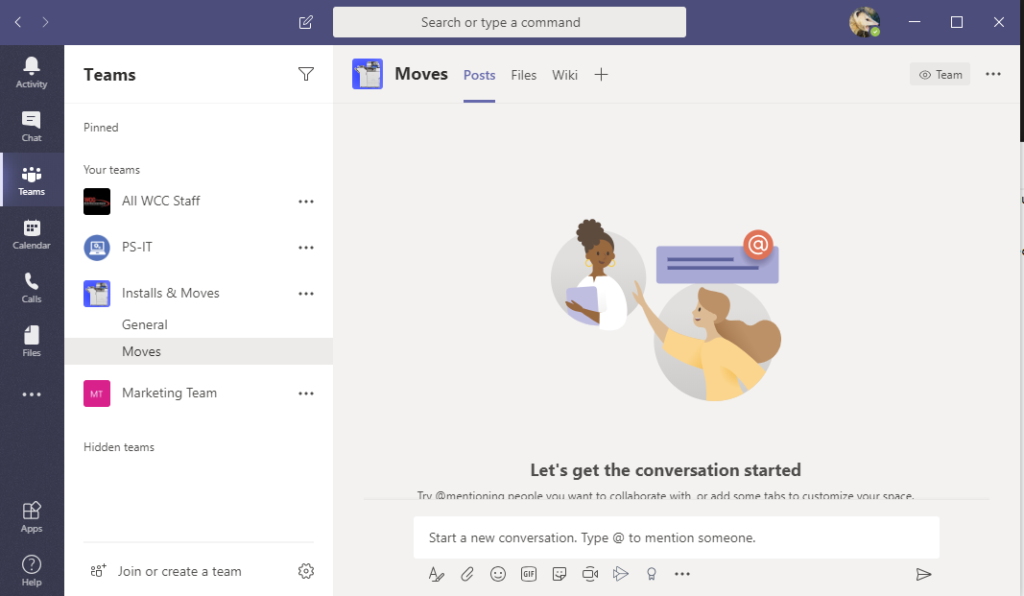
5) Cloud Storage
Top Pick – One Drive / Share Point
Runner Up: Google Drive

Cloud storage is an essential for working from home. Many businesses today are migrating their file servers to the cloud using either Microsoft, Google, or other Cloud Services. Having your files stored in the cloud opens a plethora of new capabilities, one of the impressive capabilities is built in redundancy from disasters such as fires, or hurricanes. With Cloud storage you can access all your files from anywhere in the world from most devices. If you needed to pull up a critical PDF you can simply open up the app on your smartphone and the document is there.
Microsoft’s product offerings in the space are especially appealing because of their integrations with the Windows operating system, teams, and a ton of other products and services. Microsoft offers two main flavors of cloud storage, OneDrive and SharePoint. OneDrive is a cloud for individual employees in a business where they can keep their files separate from everybody else’s. SharePoint is a cloud storage that is shared amongst a group of people or team much like the old school shared drives.
Using OneDrive and SharePoint also allows you to sync the folders to your PC. What all of this means is that you can see all the files in your cloud storage right within your folder structure just like you “My documents” folder or any other folder. With the “files on demand” feature turned on, you can take it a step further and save space on your computer. Everything in the Cloud storage folders will be only taking up space on the cloud and leave precious hard drive space on your local computer freed up.
The Final feature that is critical to OneDrive and SharePoint for working remotely is the sharing capabilities. You can from file explorer simply right click a document in the OneDrive Folder and select “Share”. It will give you options to email a link or create share link which you can send to somebody. This allows the recipient to have access to the most up-to-date version of the document and edit it in real time without all the back and forth revisions. As you make changes to the document it will reflect on their end as well. Additionally, when creating share link it gives you several options for permissions on the link that is generated for things like: allow anyone to edit, allow people only in your organization, set an expiration date, make it view only, and so on. Reach out to WCC to learn more critical strategies for Remote Storage.
6) Printers / MFP’s
Top Pick – Epson WF-C5790
Runner Up: HP P3015 Printer

There are many offerings for Multi-function Printers, and it can be intimidating but they are often a necessity. They allow scanning, copying, and often faxing as well. With a remote workforce it is important to have the ability to scan a document and email it to co-workers or to clients. WCC Business Solutions offers many varieties of Printers & MFPS and can set them up plus support them remotely + onsite. One MFP that stands out among the rest for the home office is the Epson WF-C5790. It is one of our inkjet offerings which makes it much more compact while still delivering great quality. This model in specific features the some of the highest quality printheads on the market while being very affordable. We are also able to put it on our managed print services program.
With the managed print services program, parts and toner will automatically be shipped and technicians will be on standby from the HQ in Clearwater, to all over central Florida, including Hillsborough, Pinellas, Manatee & Pasco, & Hernando, should you need service on the machine.
WCC has a full inventory of the devices from MFP’s & Scanners, to Fax machines and printers. Just having an affordable printer at home can be a critical tool for working remotely. Although many things can be shared through the cloud and other means, if something needs to be printed and handed to somebody or mailed there is no easy way around it. A printer is often an important tool that can be easily overlooked.
7) Electronic Document Management
Top Pick – ImageQuest
When working remotely you may need to access your company’s documents. With an electronic document management system there is no need for you to go to the file cabinet in the back closet. All your documents can be accessed digitally. Searches are customizable to your business so all your documents can be in front of you in a flash. In addition, digital workflows can be setup, so paper no longer has to change hands in your business. Notifications and work queues can digitally transfer documents and inform employees of the need to review these documents. Make your old paper passing workflows digital with an electronic document management system like ImageQuest. WCC has an ECM team that works with your IT Department to bring this strong solution online for your Team.
Conclusion
There are many tools for working remotely and this list covered a great deal of the most important ones. In a day and age where because of COVID-19 you have to ask “Will grocery stores be open tomorrow?” due to a pandemic, you know it’s time to consider using some of these tools so safety can be put first and foremost while still having your business operational with the use of technology.
If you have any questions or want to be set up with one of these technologies, please CONTACT US, or reach us by phone at (727) 561-0033. Stay safe and know WCC Business Solutions will be there for you and all your remote technology needs when you need help in these uncertain times.


